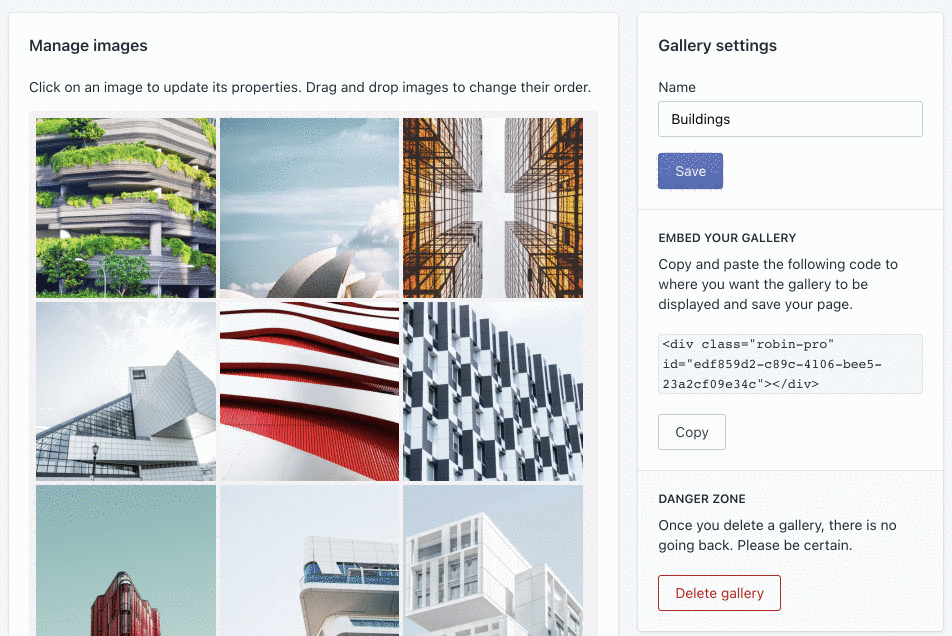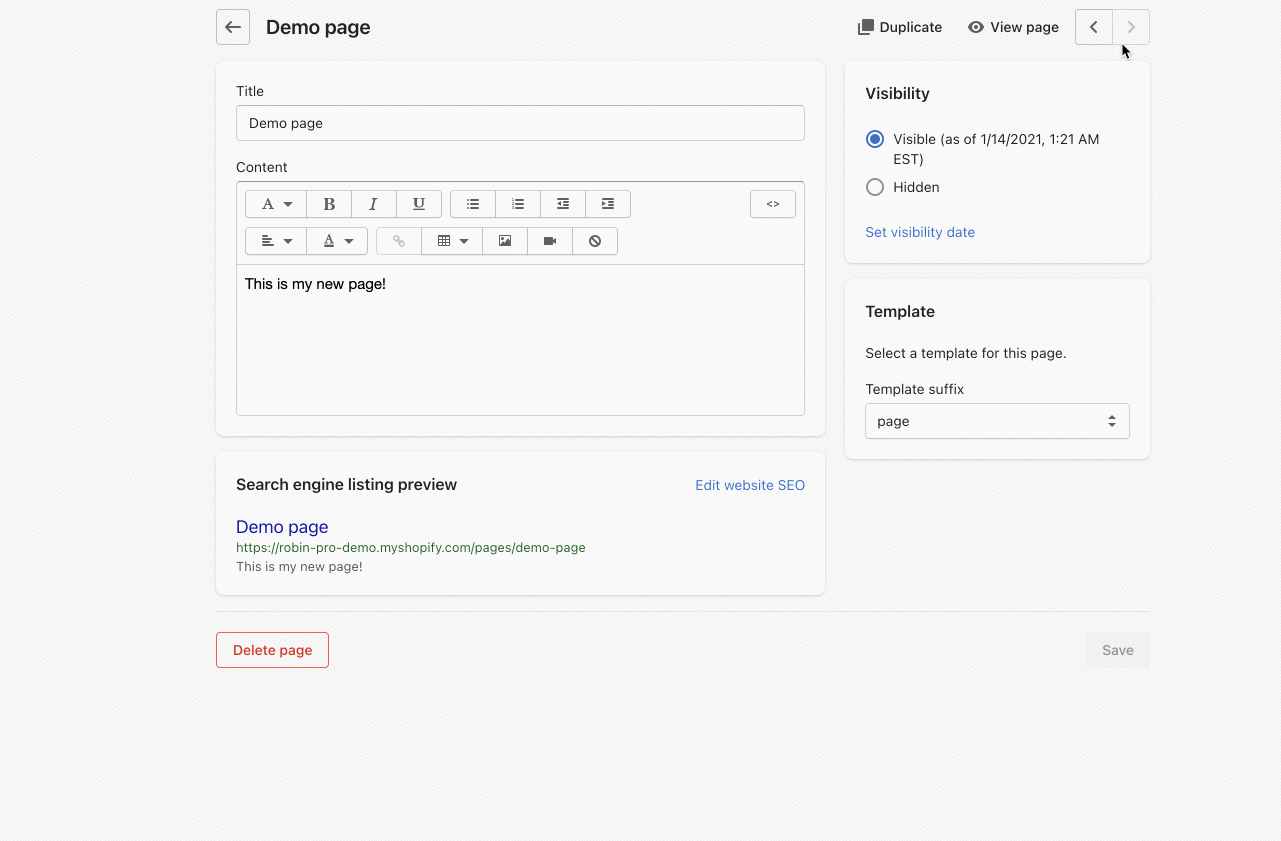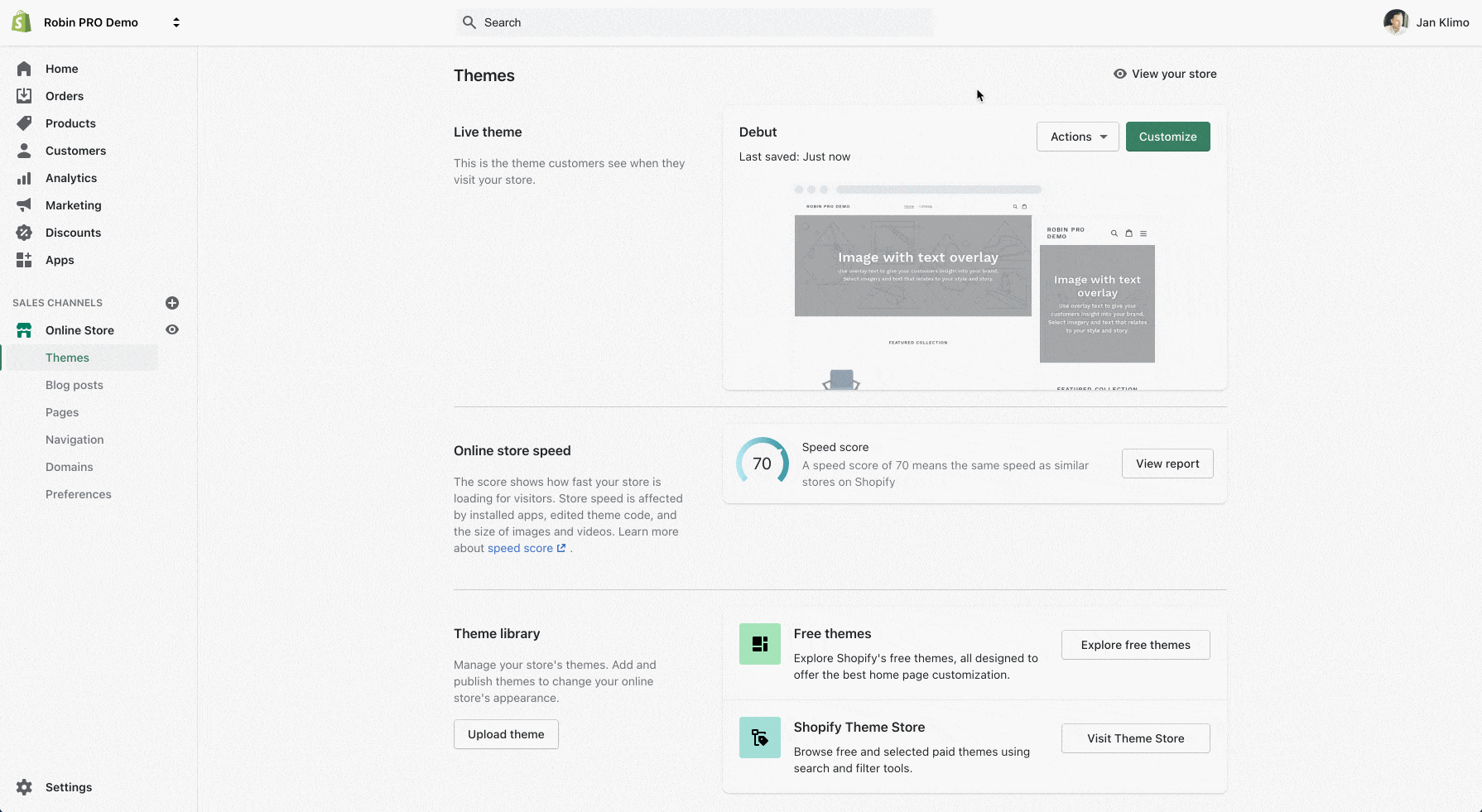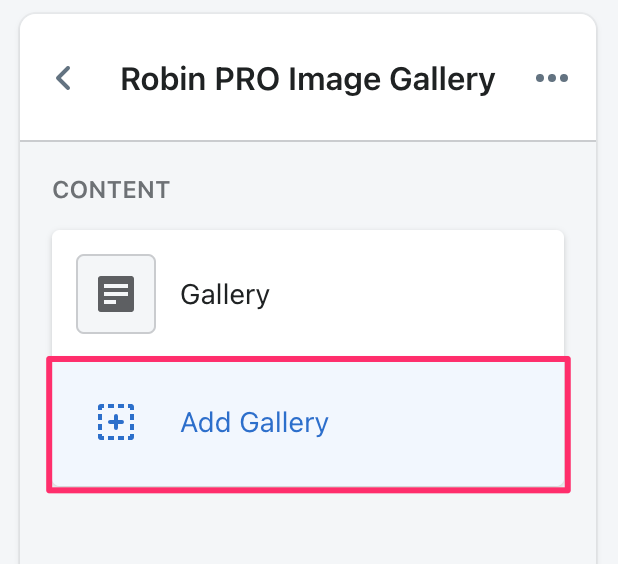You’ve created your first Robin PRO gallery and uploaded some images. Great!
This article will show you how to display it anywhere on your site. There are two ways to do this and both of them are really simple.
Option A: Code snippet
Don’t worry, there is absolutely no coding involved. All you need to do is:
Step 1
Copy the code snippet.
Step 2
Paste it into the HTML content of your page.
Please make sure you’re pasting the code snippet into the HTML content of your page. Your gallery won’t load if you paste it as simple text.
You’ll see that pages, products, and collections all have descriptions that support HTML. This allows you to display your galleries in any of them.
Option B: Sections
If your Shopify theme supports sections, Robin PRO will create its own section where you can select which gallery you want to insert into your page.
Sections make it easy to add the section once and add multiple galleries to it. In order to add more galleries to your section, click Add Gallery.
Happy publishing!